
Download HP ENVY 5660 Printer Driver for Windows 11/10/8/7
HP ENVY 5660 e-All-in-One Printer Series Full Feature Software and Drivers
(Update : Nov 24, 2021)

The HP ENVY 5660 printer has a wireless direct printing feature. 1 USB 2.0 as connection standard; 1 WiFi uses 802.11b/g/n. It can also copy around 21 to 50 pages per minute. It also has a color copying feature. Moreover, HP Envy 5660 saves up to 50% paper thanks to automatic double-sided printing. However, this printer does not have fax sending. It uses Hp 62 Black and Hp62 tri-color cartridges. It also has a mobile printing feature. Moreover, it supports 2.4GHz wirelessly. This makes this printer compatible with many wireless devices. It is expected that 5GHz will start to be used in new printers. Also A4; A5; B5; DL; C6; It supports A6 paper sizes.
Description HP ENVY 5660
The full solution software includes everything you need to install and use your HP printer. This collection of software includes the complete set of drivers, installer and optional software.
Fix and enhancements: Updated end user license agreement and data collection statement
Release details
Version : 40.15.1230
File name: Full_Webpack-40.15.1230-EN5660_Full_Webpack.exe
Released: Nov 24, 2021
Operating Systems:
Microsoft Windows 11, Windows 10 (64-bit)- Windows 10 (32-bit)-Windows 7 (32-bit)-Windows 7 (64-bit)-Windows 8 (32-bit)-Windows 8 (64-bit)-Windows 8.1 (32-bit)-Windows 8.1 (64-bit)
File Size : 78.01 Mb
HP ENVY 5660 e-All-in-One Printer Series Basic Driver
This basic feature software solution is a driver-only software solution intended for customers who only want a basic driver to use with their HP printer. If you want the full feature software solution, it is available as a separate download named “HP ENVY 5660 e-All-in-One Printer Series Full Software Solution”.
Version : 40.15.1230
File name: Basic_Webpack_x64-40.15.1230-EN5660_Basicx64_Webpack.exe
Released: Nov 24, 2021
Operating Systems:
Microsoft Windows 11, Windows 10 (64-bit)- Windows 7 (64-bit)-Windows 8 (64-bit)-Windows 8.1 (64-bit)
File Size : 46.41 Mb
Windows Update Error
If you are getting the Windows update error “Blank Fax” or “0x80070490” I will try to help you resolve it. This problem is usually experienced in Windows 10 operating systems. If you receive a warning that Windows update has encountered a problem and you see the following warning message on the screen, open the device manager and remove the unknown device from there to solve the error. You should see it in the printers section in device managers. It should be there as unknown devices. After uninstalling, select try again in the Windows update window. I hope this information helps solve your problem.
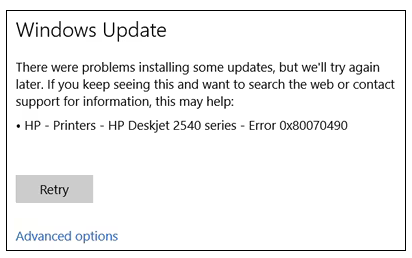
| HP-Other Hardware Printer | Null Fax |
| 0x8024200b | 0xa024200b |
| 0x800706b9 | 0x0000007E |
| 0x80070450 | 0x80070103 |
| 0x00000709 | 0x8007490 |
If you continue to have problems, do not hesitate to contact us. We will be happy to assist you. We will get back to you within 24 hours at the latest.
