Download HP OfficeJet Pro 9120b All-in-One Series Printer Driver for Windows 11/10/7/Server 2022 (32bit-64bit)
HP OfficeJet Pro 9120 b Driver Installation Software – Includes Print, Scan, Fax Drivers (Recommended)
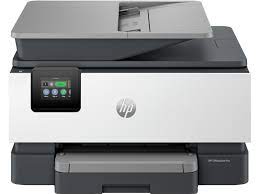
HP OfficeJet Pro 9120b Driver Installation Software – Includes Print, Scan, Fax drivers
The full solution software includes everything you need to install and use your HP printer. This collection of software includes the complete set of drivers, installer software, and other administrative tools.
Fix and enhancements: Removal of HP Smart Tile from DXP
Version: 58.2.1917
File Name: HPEasyStart-16.3.1-OJP9120b_58_2_1917_Webpack.exe
Post date: Nov 13, 2023
Compatibility Systems:
Microsoft Windows 11, Microsoft Windows 10 (32bit), Microsoft Windows 10 (64bit), Microsoft Windows Server 2022
File Size : 526.42Mb
HP Smart Universal Printing Driver for Windows V3 (32-bit)
This is the most current version of the V3 HP Smart Universal Printing Driver (SUPD) for Windows 32 bit systems.
Operating Systems: Microsoft Windows 10 (32-bit), Microsoft Windows 11, Microsoft Windows 7 (32-bit), Microsoft Windows Server 2022
Version: V3.08.1.2731
Relase Date : Dec 13, 2023
File name: SUPD-V3-x86-3.08.1.2731.exe
File Size : 30.21Mb
HP Smart Universal Printing Driver for Windows V3 (64-bit)
This is the most current version of the V3 HP Smart Universal Printing Driver (SUPD) for Windows 64 bit systems.
Operating Systems: Microsoft Windows 10 (64-bit), Microsoft Windows 11, Microsoft Windows 7 (64-bit), Microsoft Windows Server 2019
Version: V3.08.1.2731
Relase Date : Dec 13, 2023
File name: SUPD-V3-x64-3.08.1.2731.exe
File Size : 34.23Mb
HP Universal Scan – Full Feature Software and Driver
Full webpack provides various scan functionalities. Supports OCR capabilities and Cloud Destinations.
Version: 51.10.6089
Relase Date : Dec 11, 2023
File name: Full_Webpack-51.10.6089-SJ0001_Full_Webpack.exe
File Size : 412.21Mb
HP OfficeJet Pro 9019 Fax Driver for Windows
Version: 2.0.193.7861
Release date: Mar 17, 2021
Name: HPUFD_Driver_2_0_193_1.exe
Compatibility Systems: Windows 8 (32-bit) Windows 8 (64-bit) Windows 8.1 (32-bit) Windows 8.1 (64-bit)
Download
Size: 14.7 MB