
HP LaserJet Tank MFP 2606dw Printer Driver Download for Windows 11/10/7 (32-Bit)(64-Bit)
HP LaserJet Tank MFP 2602-2606 Printer Series Software Download
Download HP LaserJet Tank MFP 2602dn/2602sdn/2606dn/2606sdn EasyStart Printer Setup Software – Offline Use Only
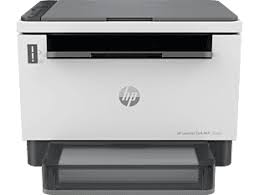
Technical information and personal experiences about the printer.
Most of the technical data we will give about the HP LaserJet Tank MFP 2606dw are average numbers. Because the actual efficiency depends on the content of the printed page, system configuration and whether your printer’s current driver is installed or not. This also varies. For example, the printing speed is given as 21 to 30 times per minute. This number may change depending on the condition of your computer or the density of the page you print.
In my opinion, HP LaserJet Tank MFP 2606 dw is a suitable printer for home users. It may not meet your office needs. You can also print, scan and copy with this printer.
The features I like about this printer are its Bluetooth, Ethernet network, USB and Wireless Wi-Fi features. You can use it with mobile devices. It also has a 3 x 3 cm Icon LCD screen. It produces 49dB(A) noise while printing. Moreover, it consumes around 390 watts of power during printing. An acceptable value for laser printers.
The HP LaserJet Tank MFP 2606dw printer completes the first page in 7.9 seconds. However, this is an average value. It depends on many factors. Additionally, HP company shared with us the information that 25,000 letters can be printed monthly. I recommend not to exceed this number. Recommended page volume is 250 to 2,500 pages A4 size. It also supports automatic double-sided printing.
Details HP LaserJet Tank MFP 2606dw Driver
The full solution software includes everything you need to install and use your HP printer. This collection of software includes the complete set of drivers, installer software, and other administrative tools.
Fix and enhancements: Original Software/Drivers
Relase Details
Version: 56.2.5271
Release date: Feb 7, 2022
File name: HPEasyStart-13.6.5-LJTMFP260x_UW_56_2_5271_1_Webpack.exe
Operating Systems
Microsoft Windows 11 All Editions (64-bit), Microsoft Windows 10 (32-bit), Microsoft Windows 10 (64-bit), Microsoft Windows 7 (32-bit), Microsoft Windows 7 (64-bit)
File Size: 201.24MB
Installation Software and Full/Basic Driver-Supports print and scan functionality only
| HP LaserJet Tank MFP 2602sdw/2604dw/2604sdw/2606sdw/2606dw EasyStart Printer Setup Software – Offline Use Only | 56.2.5271 | 201.2 MB | Feb 7, 2022 | Download |
Operating Systems: Microsoft Windows 11,10,7 (32-bit/64-bit))
HP LaserJet Tank MFP 2606dw Easy Start Printer Setup Software Driver (Internet connection required for driver installation)
HP Easy Start provides guided setup and drivers for your HP printer. Furthermore, installation Software and Driver-Includes print, scan, latest features, and solutions.
Fix and enhancements: Improved user experience. Moreover, performance Optimizations. Additionally, added support for newest printer models.
Operating Systems : Microsoft Windows 11 All Editions, Microsoft Windows 10 (32-bit), Microsoft Windows 10 (64-bit)
Installation Software and Driver-Includes print, scan, latest features, and solutions.
Version : 16.5.6
Release date: Mar 18, 2024
File Name : HPEasyStart_16_5_6.exe
File Size : 16.41Mb
HP Smart Tank Plus 559 Wireless Aio Printer Driver
Version: 48.4.4588
Release date: Apr 22, 2021
File name: HPEasyStart-12.8.9-ST550_48_4_4588_1_Full_Webpack.exe
File Size: 282.49MB
Finally, let’s give a reminder. This printer only works with 2.4ghz Wi-Fi frequency. Devices running 5ghz will not see the HP LaserJet Tank MFP 2606sdw printer.

