
HP LaserJet MFP M233dw Printer Driver for Windows 11/10/8/8.1/7 (64bit-32bit)
Download HP LaserJet MFP M233dw EasyStart Software–Offline Use Only. HP Easy Start Printer Setup Software. HP LaserJet M233/dw
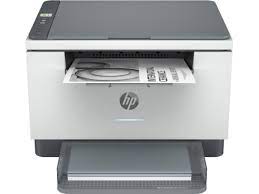
Download HP LaserJet MFP M233dw Easy Start Software Drivers – Offline Use Only
HP Easy Start provides guided setup and drivers for your HP printer.
Fix and enhancements: Updated some basic information in installation screen. Improved user experience.
Release details
Version: 52.2.4918
Relase Date : Apr 12, 2022
File name: HPEasyStart-13.4.8-LJM232-M237_UWWL_52_2_4918_1_Webpack.exe
Operating Systems:
Microsoft Windows 11, Windows 8 (32bit), Windows 8 (64bit), Windows 8.1 (32bit), Windows 8.1 (64bit), Windows 10 (32bit), Windows 10 (64bit), Windows 7 (32bit), Windows 7 (64bit)
File Size : 289.93 MB
Installation instructions
Firstly, do not connect the USB cable until prompted by the installer. After that, If you are connecting to a network, make sure the network cable is connected before running the installer. Moreover, close any software programs running on your computer. After that, turn on the printer and click on the Download button on this page. Than, click the downloaded file. In this way, the files will be extracted and the installation process will automatically start. Than, follow the on-screen instructions to proceed with and complete the installation. Additionally, to install at a later date, select Save on step 4 and select a location on your hard disk. similarly, when ready to install, locate and double-click the file. This will automatically extract and start the installation process. Finally, follow the on-screen instructions to proceed with the installation.
HP LaserJet MFP M233DW Easy Start Printer Setup Software (Internet connection required for driver installation)
HP Easy Start provides guided setup and drivers for your HP printer. Furthermore, installation Software and Driver-Includes print, scan, latest features, and solutions.
Fix and enhancements: Improved user experience. Moreover, performance Optimizations. Additionally, added support for newest printer models.
Operating Systems : Microsoft Windows 11 All Editions, Microsoft Windows 10 (32-bit), Microsoft Windows 10 (64-bit)
Installation Software and Driver-Includes print, scan, latest features, and solutions.
Version : 16.5.6
Release date: Mar 18, 2024
File Name : HPEasyStart_16_5_6.exe
File Size : 16.41Mb


download laser jet driver