
Download HP PageWide Managed MFP P77750dn Driver for Windows 11/10/8/8.1/7
Download HP PageWide Managed P77740dn/P77750dn Multifunction Printer Full Software Solution (W1B33D)
Print, Copy, Scan, Fax
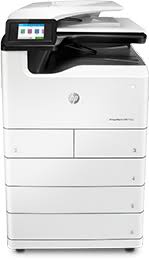
This printer uses HP PageWide technology with pigmented inks. This allows you to print 40,000 pages per month. Moreover, it has 600 x 600 dpi print quality. It also has an 8 Color touch screen. A 1.5Ghz processor is used in the HP PageWide MFP P77750dn printer.
In my opinion, the features that make this printer superior to other printers are as follows: For example, there is built-in WiFi wireless network support. In this way, it supports mobile printing such as Apple AirPrint, Mobile applications and Google Cloud Print. It also has a USB 2.0 and an Ethernet port.
Input modes
Front panel applications: Copy, Scan to E-mail with LDAP e-mail address lookup, Scan to Network Folder, Scan to USB, Scan to Sharepoint, Scan to Computer with SW. Client applications: EWS, HP Scan App, Compatible with HP Capture and Route.
A3 Multifunction Printers
Hp PageWide P77750dn MFP Driver Details
The full solution software includes everything you need to install your HP printer. This collection of software includes the complete set of drivers, installer software, and other administrative tools.
Fix and enhancements: Updated end user license agreement and data collection statement
Relase Details
Version: 44.5.2651
File name: Full_Webpack-44.5.2651-PW77740-60_UW_Full_Webpack.exe
Released: Apr 22, 2024
Operating Systems
Microsoft Windows 11, Microsoft Windows 7 (32-bit), Microsoft Windows 7 (64-bit), Microsoft Windows 8 (32-bit), Microsoft Windows 8 (64-bit), Microsoft Windows 8.1 (32-bit), Microsoft Windows 8.1 (64-bit), Microsoft Windows 10 (32-bit), Microsoft Windows 10 (64-bit)
Size: 143.63Mb
Installation instructions
Firstly, do not connect the USB cable until prompted by the installer. After that, If you are connecting to a network, make sure the network cable is connected before running the installer. Moreover, close any software programs running on your computer. After that, turn on the printer and click on the Download button on this page. Than, click the downloaded file. In this way, the files will be extracted and the installation process will automatically start. Than, follow the on-screen instructions to proceed with and complete the installation. Additionally, to install at a later date, select Save on step 4 and select a location on your hard disk. similarly, when ready to install, locate and double-click the file. This will automatically extract and start the installation process. Finally, follow the on-screen instructions to proceed with the installation.
If you have any problems with driver installation, feel free to contact us. The drivers on our site are taken from HP’s original website. We are trying to simplify driver installation by keeping it simple and without going into too much detail. You can find more detailed and comprehensive drivers on HP’s original website.

