
HP OfficeJet Pro 7720 Wide Format All-in-One Printer Series Driver for Windows 11/10/8/7 (Update : Aug 31, 2022)
Download HP OfficeJet Pro 7720 Wide Format All-in-One Print and Scan Driver and Accessories
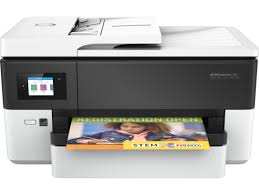
Details
The full solution software includes everything you need to install and use your HP printer. This collection of software includes the complete set of drivers, installer and optional software.
Fix and enhancements: Updated end user license agreement and data collection statement. Updated localization string for Korean language.
Relase Details
Version: 44.11.2778
Release date: Aug 31, 2022
File name: Full_Webpack-44.11.2778-OJ7720_Full_Webpack.exe
Operating Systems
Microsoft Windows 11, Microsoft Windows 10 (32-bit), Microsoft Windows 10 (64-bit), Microsoft Windows 7 (32-bit), Microsoft Windows 7 (64-bit), Microsoft Windows 8 (32-bit), Microsoft Windows 8 (64-bit), Microsoft Windows 8.1 (32-bit), Microsoft Windows 8.1 (64-bit), Microsoft Windows Vista (32-bit), Microsoft Windows Vista (64-bit), Microsoft Windows XP (32-bit)
File Size: 159.54 MB


site muito bom
hp driver
The driver you name is (reassuringly) what I downloaded from HP site. But it fails to instal. Says a cab file has an invalid signature. The cab file varies but is supposedly missing from C:\docs….local\temp\7zS … \07720×86.cab.
The characters after 7zS vary with each instal attempt, e.g. 7zS4D87 – 7zS2DD4.
Running a desktop computer on Win. XP-Prof. (32-bit) with SP3 (and yes, selected that on HP site before downloading the sortware).
Não consigo usar o scanner, quando tento actualizar os drivers não instala. O que faço?
My scanner is not working