
HP Smart Tank 750 Printer Driver Download for Windows 11/10/8.1/8/7 (32-Bit)(64-Bit)
Download HP Universal Scan – Full Feature Software and Driver
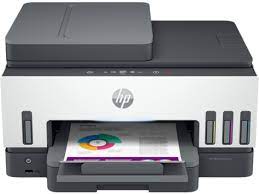
Hp Easy Start Printer Setup Software – Offline Use Only
Description: The full solution software includes everything you need to install and use your HP printer. This collection of software includes the complete set of drivers, installer software, and other administrative tools.
Fix and enhancements: Repackaged without Optical Character Recognition (OCR) Functionality
Version: 55.4.5071_2
Release date: May 31, 2022
File name: HPEasyStart-13.6.5-ST750_55_4_5071_2_Webpack.exe
Operating Systems
Microsoft Windows 11 All Editions (64-bit), Microsoft Windows 10 (32-bit), Microsoft Windows 10 (64-bit) Microsoft Windows 7 (32-bit), Microsoft Windows 7 (64-bit)
File Size: 211.31 MB
Full Feature Software and Driver – HP Universal Scan
Details HP Smart Tank 750
The full solution software includes everything you need to install and use your HP printer. This collection of software includes the complete set of drivers, installer software, and other administrative tools.
Fix and enhancements: Updated end user license agreement and data collection statement. Improved user experience.
Version: 51.7.5628
Release date: Aug 30, 2022
File name: Full_Webpack-51.7.5628-SJ0001_Full_Webpack.exe
Operating Systems
Microsoft Windows 11 All Editions (64-bit), Microsoft Windows 10 (32-bit), Microsoft Windows 10 (64-bit), Microsoft Windows 8.1 (32-bit), Microsoft Windows 8.1 (64-bit), Microsoft Windows 8 (32-bit), Microsoft Windows 8 (64-bit), Microsoft Windows 7 (32-bit), Microsoft Windows 7 (64-bit)
File Size: 410.81 MB
HP Smart Tank Plus 655 Wireless All-in-One Driver
Version: 48.3.4531
Release date: Jul 30, 2019
File name: STF610_Full_WebPack_48.3.4531.exe
File Size: 304.79MB


se me a hecho muy difisil instalar la impresora hp 750 smart tank deberia ser mas praitica su instalacion
con windows 7 es imposible la instalación de hp smart tank 750
Hello Sergio. The drivers published on our website are obtained from the official HP site. I have double-checked, and it appears that Windows 7 support is available, and the driver is correct. There might be an error on your end. Please uninstall your previous installations and disconnect the USB cable from the computer. After the installation is complete, connect the printer’s USB cable. If your issue persists, feel free to contact us. We would be happy to assist you.
Have a great day. Hpdrivers.net Support Team.