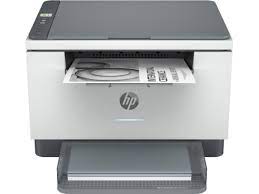HP Smart Tank 529 Printer Software Driver Download for Windows 11/10/8.1/8/7 (32-Bit)(64-Bit) Quick, easy and free installation.
Product Features and Recommendations
HP Smart Tank 529 is an All-in-One Printer. You can print, scan and send faxes. However, the recommended monthly page volume is around 400 to 800. This means it is not suitable for office use. Print quality is up to 1200 x 1200 dpi for black. Up to 4800 x 1200 optimized dpi for color. Additionally, the processor speed is 980Mhz, which is quite faster than many models. What I don’t understand is that the processor speed is very successful and the print quality is quite successful compared to many models. Why is the monthly page volume of a printer with this feature kept so low? Additionally, this printer has a 1.0 inch icon LCD screen. However, there is no automatic paper sensor. Another downside is that it doesn’t have wireless feature. That’s why it cannot be used with mobile devices. Also, the cable mess continues!
HP Smart Tank 529 can scan at 1200 dpi resolution. I would also like to mention power consumption. Our world’s energy needs are increasing. That’s why technology companies have to optimize the power consumption of electronic devices. HP Smart Tank 529 consumes only 0.11watts of power when powered on. 0.984watts in standby state. 2,588watts when ready to print. I hope HP will manage to reduce these consumptions even more in new models.
Download HP Smart Tank 520-540 EasyStart Printer Setup Software – Offline Use Only

Details Hp Smart Tank 529 Driver EasyStart Printer Setup Software – Offline Use Only
The full solution software includes everything you need to install and use your HP printer. This collection of software includes the complete set of drivers, installer software, and other administrative tools.
Fix and enhancements: Updated some basic information in installation screen.
Version: 57.2.1673
Release date: Jun 7, 2023
File name: HPEasyStart-15.8.1-ST520_540_57_2_1673_1_Webpack.exe
Operating Systems:
Microsoft Windows 11, Microsoft Windows 10 (32-bit), Microsoft Windows 7 (32-bit), Microsoft Windows 10 (64-bit), Microsoft Windows 7 (64-bit),
File Size: 331,31MB
Installation instructions
Firstly, do not connect the USB cable until prompted by the installer. After that, If you are connecting to a network, make sure the network cable is connected before running the installer. Moreover, close any software programs running on your computer. After that, turn on the printer and click on the Download button on this page. Than, click the downloaded file. In this way, the files will be extracted and the installation process will automatically start. Than, follow the on-screen instructions to proceed with and complete the installation. Additionally, to install at a later date, select Save on step 4 and select a location on your hard disk. similarly, when ready to install, locate and double-click the file. This will automatically extract and start the installation process. Finally, follow the on-screen instructions to proceed with the installation.
HP Easy Start Printer Setup Software (Internet connection required for driver installation)
HP Easy Start provides guided setup and drivers for your HP printer. Furthermore, installation Software and Driver-Includes print, scan, latest features, and solutions.
Fix and enhancements: Improved user experience. Moreover, performance Optimizations. Additionally, added support for newest printer models.
Operating Systems : Microsoft Windows 11 All Editions, Microsoft Windows 10 (32-bit), Microsoft Windows 10 (64-bit)
Installation Software and Driver-Includes print, scan, latest features, and solutions.
Version : 16.5.6
Release date: Mar 18, 2024
File Name : HPEasyStart_16_5_6.exe
File Size : 16.41Mb
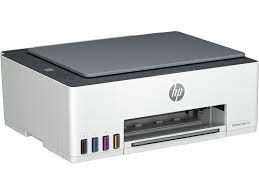
Driver-Universal Scan Driver for HP Smart Tank 529 Printer
HP is undoubtedly one of the largest printer and scanner producing companies. A new update has been released to the universal driver produced for HP scanner devices. Also some improvements and fixes have been made. This driver full web suite provides various scanning functions. However, it does not include OCR capabilities and Cloud targets.
Fix and enhancements:
Scan to computer improvements have been made in this version. However, some features may vary depending on your browser model.
| HP Universal Scan – Full Feature Software and Driver for Windows 11, 10, 8.1, (64bit-32bit) (Recommended Scanner Driver) | 51.10.6100 | Apr 18, 2024 | Dec 11, 2023 | Download |
- Better performance with USB Connectivity.
- ScanToComputer improvements.
- Faster File saving with Non OCR File types.
- eSCL authentication enablement for TWAIN Apps.
- Enabled JPEG compression in the memory transfer mode for TWAIN Apps.
- Enhanced Book Scan feature.
- Scan To Computer – Enable/Disable option during installation.
HP Universal Scan – Basic Feature Software and Driver
This driver provides the basic functionality of your scanner. It is the minimum scanning software solution that provides Wia and Twain support. It also does not include OCR capabilities and cloud targets. If you want these features, I recommend you download and install “HP Universal Scan – Full Featured Software and Driver”. However, if you are only going to do a simple scan, you do not need to install the full driver.
Version : 51.10.6100
Relase Date : Apr 18, 2024
File Size : 99.21 MB
In addition, some innovations have been made in the renewed simple scanning driver. For example, scan to computer has been improved. Of course, this may vary depending on your browser model.
Unfortunately, Linux and MacOS drivers have not been released for the HP smart tank 529 printer.
If you have any problems with the installation, you can contact us. We’d be happy to help you. Also, please let us know the drivers you cannot find.