
HP LaserJet Pro M203d Printer Driver Download for Wİndows 11-10-8-7 & 64bit-32bit (Update : Aug 25, 2022)
Download HP LaserJet Pro M203 d Printer Full Feature Software and Drivers
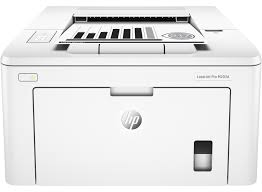
Details HP LaserJet Pro M203d Printer
The full solution software includes everything you need to install your HP printer. This collection of software includes the complete set of drivers, installer software & other administrative tools found on the printers software cd.
Fix and enhancements: Updated end user license agreement and data collection statement
Relase Details for Hp LaserJet Pro M203
File Version: 44.11.2779
File name: Full_Webpack-44.11.2779-LJM203-M206_UWWL_Full_Webpack.exe
Release Date: Aug 25, 2022
Operating Systems
Microsoft Windows 11, Microsoft Windows 10 (32-bit), Microsoft Windows 10 (64-bit), Microsoft Windows 7 (32-bit), Microsoft Windows 7 (64-bit), Microsoft Windows 8.1 (32-bit), Microsoft Windows 8.1 (64-bit), Microsoft Windows 8 (32-bit), Microsoft Windows 8 (64-bit)
File Size: 133.42Mb


