
HP Color LaserJet Enterprise MFP M578f Printer Software Driver for Windows 11-10-8.1-8-7 32bit-64bit and Mac
Download Hp Color LaserJet Enterprise M578f MFP Printer All Software Solution
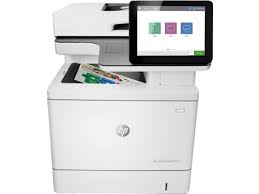
HP Color LaserJet Enterprise Mfp M578f Driver and Software for Windows
Driver-Universal Print Driver
HP Universal Print Driver for Windows 11/10/8/8.1/Server 2022 PCL6 (64-bit)
This is the most current PCL6 driver of the HP Universal Print Driver (UPD) for Windows 64 bit systems.
Relase Date : Jun 12, 2023
File Name: upd-pcl6-x64-7.1.0.25570.exe
Ver : v7.1.0.25570
HP Universal Print Driver for Windows 11/10/8/8.1/Server 2022 PostScript (64-bit)
This is the most current PostScript emulation driver of the HP Universal Print Driver (UPD) for Windows 64 bit systems; Level 2 and 3 emulation.
Version: v7.1.0.25570
Relase Date : Jun 12, 2023
File Name : upd-ps-x64-7.1.0.25570.exe
HP Universal Print Driver for Windows 11/10/8/8.1/Server 2022 PostScript (32-bit)
This is the most current PostScript emulation driver of the HP Universal Print Driver (UPD) for Windows 32 bit systems; Level 2 and 3 emulation.
Version : v7.1.0.25570
Relase Date : 20.72 MB
Jun 12, 2023
File Name : upd-ps-x32-7.1.0.25570.exe
HP LaserJet MFP M578f Universal Print Driver for Windows 11/10/8/8.1/Server 2022 PCL6 (64-bit) for USB connected printers
File Size : 22.4MB
Version : Jun 12, 2023
HP Universal Print Driver for Windows 11/10/8/8.1/Server 2022 PostScript (64-bit) for USB connected printers
This is the most current PS driver of the HP Universal Print Driver (UPD) for Managed Services for USB connected printers for Windows 64 bit systems.
Version : v7.1.0.25570
Relase Date : 23.62 MB
Version: Jun 12, 2023
HP Universal Scan – Full Feature Software and Driver for Windows 11/10/8.1/Server 2019 (32bit/64bit)
HP is undoubtedly one of the largest printer and scanner producing companies. A new update has been released to the universal driver produced for HP scanner devices. Also some improvements and fixes have been made. This driver full web suite provides various scanning functions. However, it does not include OCR capabilities and Cloud targets.
Fix and enhancements:
Scan to computer improvements have been made in this version. However, some features may vary depending on your browser model.
HP ENVY 6052 Scan – Full Feature Software and Driver
Version: 51.10.6100
File name: Full_Webpack-51.10.6100-SJ0001_Full_Webpack.exe
Relased: Apr 18, 2024
Operating Systems
Microsoft Windows 11, Microsoft Windows 10 (32-bit), Microsoft Windows 10 (64-bit), Microsoft Windows 7 (32-bit), Microsoft Windows 7 (64-bit)
File Size: 411.21 MB
Finally, let’s make a few reminders about the installation. First, download the installation file to your computer. It will generally download to the general downloads folder. Then open the file you downloaded. The installation wizard will guide you. When the installation is finished, you can delete the file you downloaded. Or you can save it to reinstall it in case you experience problems again. If you encounter a problem, do not hesitate to contact us.
HP LaserJet MFP M578f Universal Scan – Basic Feature Software and Driver for Windows 11/10/8.1/Server 2019 (64bit)
This driver provides the basic functionality of your scanner. It is the minimum scanning software solution that provides Wia and Twain support. It also does not include OCR capabilities and cloud targets. If you want these features, I recommend you download and install “HP Universal Scan – Full Featured Software and Driver”. However, if you are only going to do a simple scan, you do not need to install the full driver.
Version : 51.10.6100
Relase Date : Apr 18, 2024
File Size : 99.21 MB
In addition, some innovations have been made in the renewed simple scanning driver. For example, scan to computer has been improved. Of course, this may vary depending on your browser model.
HP Print Administrator Resource Kit for Windows 11/10/8.1/Server 2022 (32bit/64bit)
The HP Print Administrator Resource Kit (PARK) is a collection of tools, scripts and documentation to help print administrators install, deploy, configure and manage the HP Universal Print Driver. The PARK contains both supported and unsupported software tools, scripts and documentation. Supported tools include:
- HP Driver Configuration Utility
- HP Driver Deployment Utility
- HP Managed Printing Administrator
- HP UPD Active Directory Administrative template
- AutoUpgradeUPD
- PRNCon
Version : v1.9.0
Fle Size : 18.52 MB
Relase Date : Jun 12, 2023
File Name : HPPARK-v1.9.0.zip
Download HP Color LaserJet Enterprise M578f Drivers for Mac
HP Easy Start is the new way to set up your HP printer and prepare your Mac for printing. HP Easy Start will locate and install the latest software for your printer and then guide you through printer setup.
Operating systems:
- Mac OS X 10.10
- Mac OS X 10.11
- Mac OS X 10.12
- Mac OS X 10.9
- macOS 10.13
- macOS 10.14
- macOS 10.15
- macOS 11
- macOS 12
- macOS 13
- macOS 14
Version: 2.14.0.231016
Release date: Oct 31, 2023
File Name : HP_Easy_Start.app.zip
File Size : 10.82Mb

