
Download HP Laser MFP 136a Printer Driver for Windows 11/10/8.1/8/7 32bit-64bit
MFP Laser 130 Printer series Full Solution Software and Drivers for Microsoft Windows
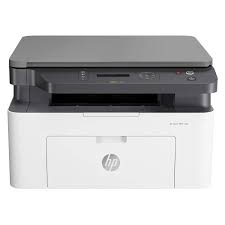
Print, Scan, Copy features and LED control panel are available. It reaches printing speeds of up to 20 ppm. It has a Hi-Speed USB 2.0 port. HP Auto On-Off technology is available to Save Energy.
HP Laser MFP 136a Driver for Windows
The full solution software includes everything you need to install your HP printer.
Version: 1.20
Relase Date : May 31, 2023
File Name : HP_Laser_MFP_131_133_135-138_Full_Software_and_Drivers_1.20.exe
Operating Systems : Windows 11, Microsoft Windows 7 (32-bit), Microsoft Windows 7 (64-bit), Microsoft Windows 8 (32-bit), Microsoft Windows 8 (64-bit), Microsoft Windows 8.1 (32-bit), Microsoft Windows 8.1 (64-bit), Microsoft Windows 10 (32-bit), Microsoft Windows 10 (64-bit)
File Size : 86.52Mb
HP Color Laser MFP 178nw Driver for Windows
Version: 1.14
Release date: Nov 11, 2019
File name: HP_Color_Laser_MFP_178_179_Full_Software_and_Drivers_1.14.exe
Microsoft Windows 10 (32-bit), Microsoft Windows 10 (64-bit), Microsoft Windows 8.1 (32-bit), Microsoft Windows 8.1 (64-bit), Microsoft Windows 8 (32-bit), Microsoft Windows 8 (64-bit), Microsoft Windows 7 (32-bit), Microsoft Windows 7 (64-bit)
Download
Size: 86.91 MB


thank you, very nice experience of driver installation easy and user friendly