
HP OfficeJet 8010e All-in-One Printer Driver Series Firmware for Windows 11-10-8.1-7-8 32/64bit
HP Easy Start Printer Setup Software
Download HP OfficeJet 8010E All-in-One Print and Scan Firmware
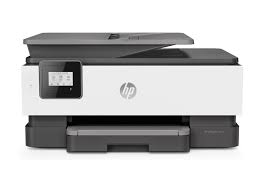
Description for HP OfficeJet 8010 Driver :
HP Easy Start Printer Setup Software (Internet connection required for driver installation)
HP Easy Start provides guided setup and drivers for your HP printer. Furthermore, installation Software and Driver-Includes print, scan, latest features, and solutions.
Fix and enhancements: Improved user experience. Moreover, performance Optimizations. Additionally, added support for newest printer models.
Operating Systems : Microsoft Windows 11 All Editions, Microsoft Windows 10 (32-bit), Microsoft Windows 10 (64-bit)
Installation Software and Driver-Includes print, scan, latest features, and solutions.
Version : 16.5.6
Release date: Mar 18, 2024
File Name : HPEasyStart_16_5_6.exe
File Size : 16.41Mb
HP OfficeJet 8010e All-in-One Printer series Firmware Update
This software tool will help you update your printer to the latest firmware. Please refer to Enhancement/Fixes for more detail about the firmware update.
Fix error seen after perform scan to computer from printer front panel.
Fix and enhancements:
8010 series: Scan setup instruction improvement, Bug fixes for onboarding after factory reset, Bug fixes for scan to computer control panel messaging, Dynamic Security Updates
8010e series: Front panel messaging improvement, Embedded web server messaging improvement, Bug fixes for auto firmware update, Error fix related to printer “auto off” setting, Dynamic Security Updates
Version: 004.2242A
File name: OJ8010e_2242A.exe
Post date: Nov 15, 2022
Operating systems: Microsoft Windows 11, Windows 7 (32/64-bit), Windows 8.1 (32/64-bit), Windows 10 (32/64-bit), Windows 8 (32/64-bit)
Size: 56.91 MB

