
HP OfficeJet Pro 9120e All-in-One Series Printer – Fax – Scanner Driver for Windows 11/10/8/8.1/7/Server 2022 (32bit-64bit) and Installation instructions
Download HP OfficeJet Pro 9120 E Driver Installation Software – Includes Print, Scan, Fax Drivers (Recommended)
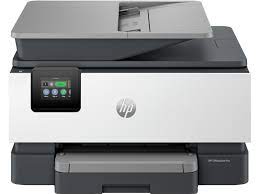
HP OfficeJet Pro 9120e Series EasyStart Printer Setup Software Driver – Offline Use Only
The full solution software includes everything you need to install and use your HP printer. Furthermore, this collection of software includes the complete set of drivers, installer software, and other administrative tools.
Compatibility Systems: Microsoft Windows 11, Microsoft Windows 10 (32bit), Microsoft Windows 10 (64bit), Microsoft Windows Server 2022
Version: 58.2.1857
Relase Date : Nov 16, 2023
FileName : HPEasyStart-16.2.4-OJP9120_58_2_1857_Webpack.exe
File Size : 346.03MB
HP Universal Fax Driver for Windows – Driver Only
The HP Universal Fax Driver works well with a broad range of networked and direct-connected HP fax enabled Enterprise Multifunction Printers (MFPs).
Compatibility Systems:
Microsoft Windows 10 (32-bit), Microsoft Windows 10 (64-bit), Microsoft Windows 11, Microsoft Windows 7 (32-bit), Microsoft Windows 7 (64-bit), Microsoft Windows 8.1 (32-bit), Microsoft Windows 8.1 (64-bit), Microsoft Windows Server 2019
Version: 6.5.117
Relase Date : Nov 17, 2023
FileName : UFD_JEDI_PHASE6.5-6.5.117-HPUFD_Driver_Files.exe
File Size : 8.73MB
HP Universal Scan – Full Feature Software and Driver
HP is undoubtedly one of the largest printer and scanner producing companies. A new update has been released to the universal driver produced for HP scanner devices. Also some improvements and fixes have been made. This driver full web suite provides various scanning functions. However, it does not include OCR capabilities and Cloud targets.
Fix and enhancements:
Scan to computer improvements have been made in this version. However, some features may vary depending on your browser model.
HP OfficeJet Pro 9120e Scan – Full Feature Software and Driver
Version: 51.10.6100
File name: Full_Webpack-51.10.6100-SJ0001_Full_Webpack.exe
Relased: Apr 18, 2024
Operating Systems
Microsoft Windows 11, Microsoft Windows 10 (32-bit), Microsoft Windows 10 (64-bit), Microsoft Windows 7 (32-bit), Microsoft Windows 7 (64-bit)
File Size: 411.21 MB
Finally, let’s make a few reminders about the installation. First, download the installation file to your computer. It will generally download to the general downloads folder. Then open the file you downloaded. The installation wizard will guide you. When the installation is finished, you can delete the file you downloaded. Or you can save it to reinstall it in case you experience problems again. If you encounter a problem, do not hesitate to contact us.
HP OfficeJet Pro 9019 Fax Driver for Windows
Version: 2.0.193.7861
Release date: Mar 17, 2021
Name: HPUFD_Driver_2_0_193_1.exe
Compatibility Systems: Windows 8 (32-bit) Windows 8 (64-bit) Windows 8.1 (32-bit) Windows 8.1 (64-bit)
Download
Size: 14.7 MB
Installation instructions
Firstly, do not connect the USB cable until prompted by the installer. After that, If you are connecting to a network, make sure the network cable is connected before running the installer. Moreover, close any software programs running on your computer. After that, turn on the printer and click on the Download button on this page. Than, click the downloaded file. In this way, the files will be extracted and the installation process will automatically start. Than, follow the on-screen instructions to proceed with and complete the installation. Additionally, to install at a later date, select Save on step 4 and select a location on your hard disk. similarly, when ready to install, locate and double-click the file. This will automatically extract and start the installation process. Finally, follow the on-screen instructions to proceed with the installation.

